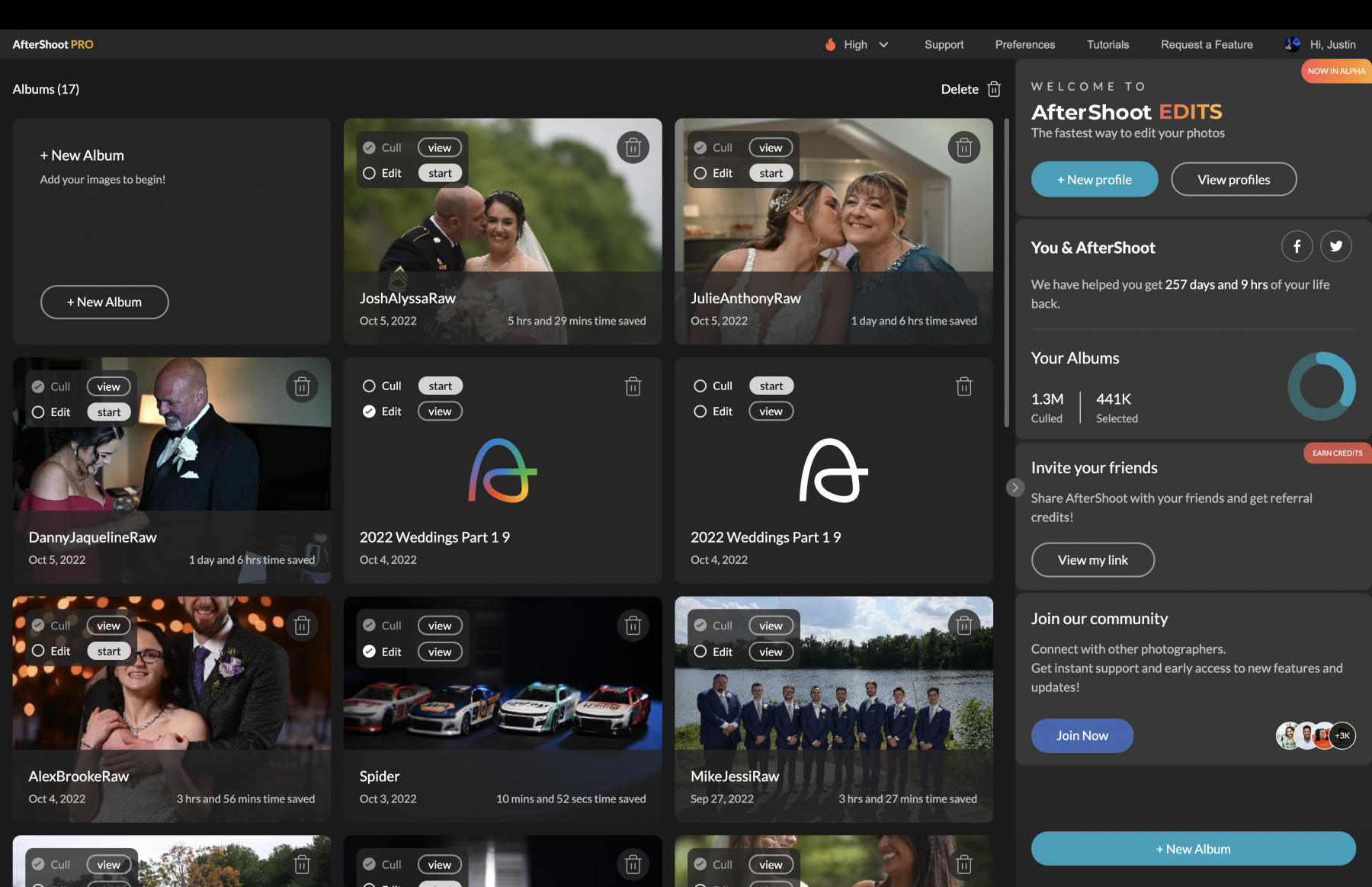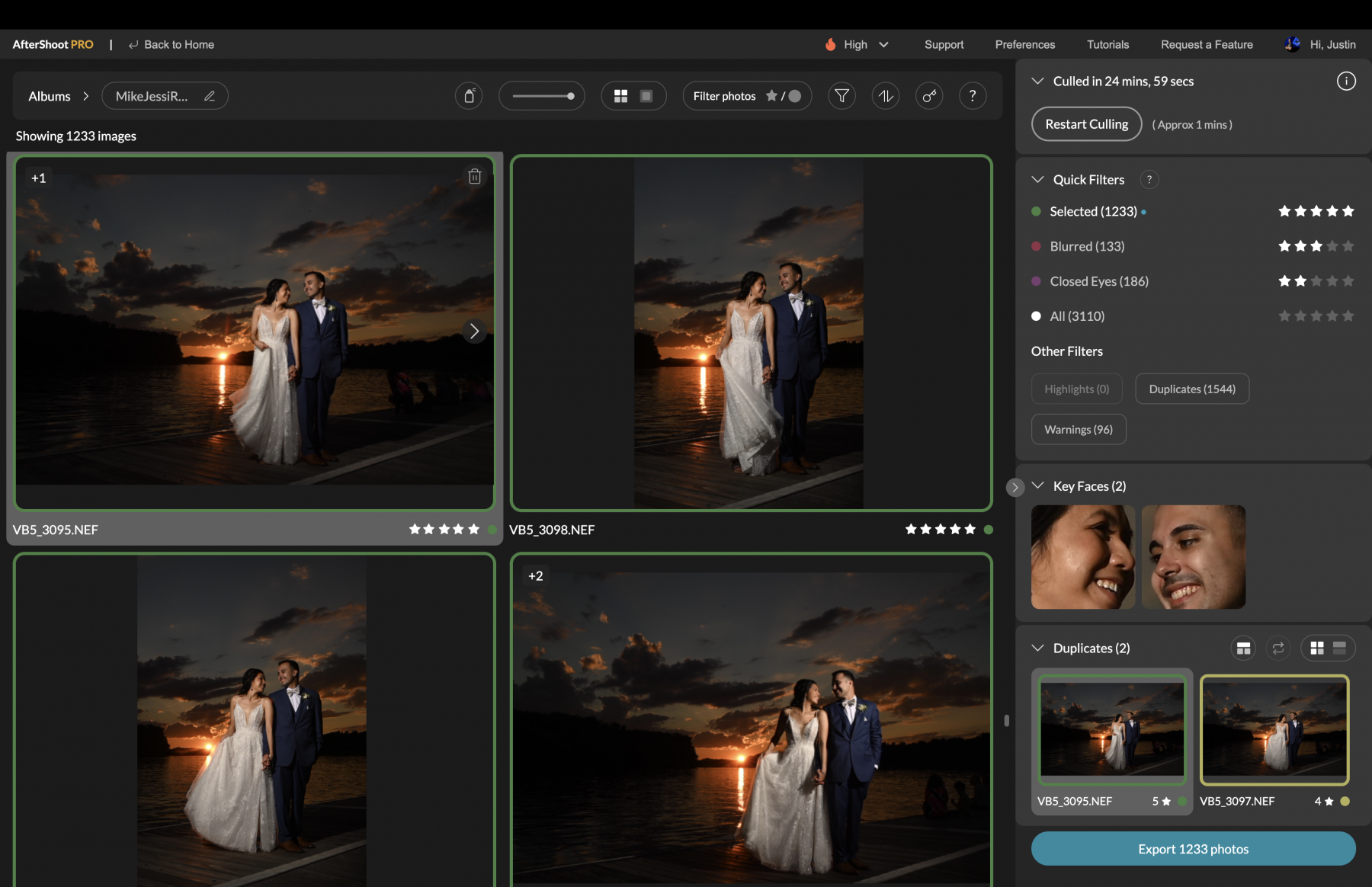Justin Benson – AI Photo Culling With AfterShoot
This blog post is brought to you in cooperation with AfterShoot.
INTRODUCING AFTERSHOOT
Aftershoot is the fastest and easiest way to automatically select, rate and find your best photos.
Referral Programm / Affiliate Disclosure
Get a 15% discount with the code: AIDAGLOWIK
You can also use this link: https://aftershoot.com/friends/?ref=aidaglowik
Hi, I am Aida, host of My Wedding Season -The Podcast!
If you prefer listening, this blog post is also available in audio format on my podcast: Episode 36
MY WEDDING SEASON – THE PODCAST
INTERVIEW MAIN TAKEAWAYS
Justin Benson is a wedding photographer who has partnered with a software developer to co-found Aftershoot – an AI photo culling software. They saw the need for a solution to the challenges of culling that photographers faced – particularly for over-shooters who love using burst-mode. They have been working extremely hard together since March 2020 – by the time it was November 2020, they were able to make a ton of progress and improve a number of the features.
The official launch date of AfterShoot was in June 2021 – this is when it became a paid app. They are constantly making updates and improvements until they have reached a point where all a photographer has to do is hit a button and walk away from the computer to get all the images culled. One of the main limitations is that the current technology cannot make a creative decision when culling – maybe someday? Justin explains that at this point, it is clustering similar images together – providing suggestions of the images that you should be looking at.
I, Aida, had the opportunity to test AfterShoot on a couple of my weddings this summer. I found it really helpful, especially because I too would at times shoot in burst-mode which makes it a tad tedious to swift through a ton of similar images. In my experience, AfterShoot was able to cull 4000 images that I fed it down to about 1000 images, which saved me a lot of time.
The amount of photos that are culled depends on the parameters set before the culling process starts. This also affects the types of photos that are going to be delivered in the end. For instance, you can set particular features (e.g. blur, closed eyes) to lenient, moderate or strict.
Justin’s method of using Aftershoot is to set the parameters a bit looser – that way, he is able to go through afterwards and reject photos that he does not want to keep. Another way to go about it is to set stricter parameters, but this can also mean that a photographer might need to go through and add photos that might be missing from their perspective. This is all because the program is unable to make the creative decision on the part of the photographer. Therefore, it is vital to note that there is a bit of trial and error involved in the process to figure out what works best for the photographer.
It was very important to Justin to provide various options and keep the program as flexible as possible so that photographers don’t feel like they have to make large changes to their workflow by using AfterShoot.
Justin explains Aftershoot in a nutshell:
“Aftershoot is a culling software that uses 15 magical unicorns… So these magical unicorns, they look at blur, they look at composition, they look at emotion and closed eyes. And there are 15 of them so they are looking at all sorts of things to kind of evaluate images. And so the way it works is that AfterShoot is a software that is local on your computer – you don’t need an internet connection to operate it. You can cull your images right on the spot…. Those magical unicorns will run, look at all those pieces of your photos – they will put all the similar ones together and try and pull out the best ones from those sets. And then you are actually able to take those images and either have them starred, colored or just export them into a separate folder. And then you are just able to get on with working.”
– Justin Benson – Aftershoot
I would like to take this opportunity to point that Aftershoot is compatible not only with Lightroom but also with Adobe Bridge and Capture One. On the same note, photographers are able to use it on Mac and Windows computers!
Photographers are able to review all the culled images within the software which is better and faster because it uses previews. Moreover, the key faces in the images are available to viewed zoomed-in on the sidebar – this allows the photographer to double-check if the people in the images are looking at the camera and whether or not their eyes are open. This is particularly helpful for selecting the best family photos. This is a great way to fine-tune the culled images to be edited for the final gallery.
“It brings back a lot of the fun. And that’s one of the most important things – you spend so much time, you know, as a business owner… You’re doing your accounting, you’re doing your social media, you’re doing everything under the sun… So just being able to chop-down some of the work that you have to do – it’s huge! It gives you time to either refocus on the business, if you are in the position of growing and you want to reinvest into social media and that sort of stuff – it just give you the time.”
– Justin Benson – Aftershoot
Customer experience is a core value for AfterShoot. They offer a 24-h chat service and very quick response times. They are always open for feedback and request features – that is how they are able to provide such an amazing product.
Here is some exciting news: Aftershoot is coming out with an editing software! Starting today, you can test out the editing software for free! And be sure to give the Aftershoot your honest feedback so that they can make improvements to it for it to become the best it could be!
I am so grateful to Justin for taking the time share so much valuable information with us.
Referral Programm / Affiliate Disclosure
If you are eager to give Aftershoot a try, I got you!
Get a 15% discount with the code: AIDAGLOWIK
You can also use this link: https://aftershoot.com/friends/?ref=aidaglowik
Episode & show notes: EP 36. Justin Benson – AI Photo Culling With AfterShoot
Connect with Aftershoot:
Website: Aftershoot
Instagram: @aftershootco
Facebook: The Aftershoot Community
Aida’s Instagram: @aidaglowik
Have a look at the Aftershoot website